Curved vs. Flat Monitors: Which Is Better for Productivity?
When it comes to creating an efficient and productive workspace, the tools and environment you surround yourself with matter just as much as your daily routine. The right setup can influence focus, comfort, and how smoothly you get through your tasks. One major upgrade many professionals swear by is using a dedicated monitor alongside their laptop. Not only does it help declutter your workspace, but it also makes multitasking and accessing information much easier. While flat monitors have long been the standard in offices, curved monitors are gaining popularity for their immersive experience and claims of improved workflow. But do they really make that much of a difference compared to traditional flat screens?
Let’s explore the key features, pros and cons, and productivity advantages of each option to help you determine which monitor best aligns with your work style and individual needs.
What Are Curved Monitors?

Curved monitors feature a slightly bent or arched screen designed to mimic the natural curve of the human eye. This curvature helps create a more immersive viewing experience by pulling the edges of the display slightly closer to the viewer. Typically measured in terms of “R” (radius), such as 1800R or 1500R, the lower the number, the more pronounced the curve.
Curved monitors are popular among gamers and creative professionals but are increasingly being used in office settings for multitasking and immersive work environments.
What Are Flat Monitors?

Flat monitors are traditional screens with a straight, flat display surface. They’ve been the industry standard for decades and are still widely used in both professional and casual settings. Flat monitors are available in a wide range of sizes, resolutions, refresh rates, and panel types, making them a highly versatile choice for all types of users.
Flat screens are often the go-to for those with multi-monitor setups or those working in environments with shared viewing angles.
Key Features – A Productivity Lens
Understanding the core features of each monitor type is important when evaluating their impact on your workflow and efficiency:
Key Features of Curved Monitors – Productivity Perks:
- Immersive Focus: The curvature’s aim to envelop your vision isn’t just about immersion; by bringing the screen’s edges closer to your natural focal point, it can minimize distractions from your periphery, allowing for deeper concentration on the task at hand. This can be particularly beneficial for sustained focus during complex projects.
- Enhanced Multitasking (Perceived): On ultrawide curved monitors, the perceived wider field of view translates to more usable horizontal space. This allows you to comfortably arrange multiple application windows side-by-side, reducing the need for constant Alt-tabbing and streamlining your workflow.
- Reduced Visual Fatigue: By potentially minimizing the need for your eyes to constantly refocus across a wide flat plane, the subtle curve can contribute to less eye strain during long work sessions, especially when dealing with extensive documents or code.
- Improved Visual Hierarchy: The subtle depth created by the curve can sometimes help in visually separating different elements on the screen, making it easier to quickly identify and focus on specific information within complex interfaces.
Key Features of Flat Monitors – Productivity Pillars:
- Unwavering Precision: The consistent image geometry ensures that straight lines remain perfectly so. This is absolutely critical for tasks where visual accuracy is paramount, such as graphic design, architectural CAD work, financial modeling in spreadsheets, and coding where alignment is key.
- Universal Compatibility & Reliability: As the established standard, flat monitors offer guaranteed compatibility across all software and hardware setups. You won’t encounter unexpected display issues or scaling problems, ensuring a smooth and reliable workflow.
- Collaborative Clarity: Wide viewing angles, especially on IPS panels, are crucial for collaborative work environments. Multiple team members can view the screen simultaneously without significant color shift or brightness degradation, facilitating effective brainstorming and presentations.
- Budget-Friendly Accessibility: The mature technology of flat panels translates to a wider range of options at various price points, making them a more accessible choice for individuals and organizations looking for cost-effective productivity solutions.
The Balancing Act: Pros and Cons – A Modern Perspective
Let’s take a fresh look at the advantages and disadvantages of both curved and flat monitors to view how they affect the user experiences.
The Pull of the Curve: Advantages for Productivity
Enhanced Immersion and Focus: Curved monitors go beyond just looking cool. Their design subtly wraps around your peripheral vision, creating a more focused visual field. This can help minimize distractions from your surroundings, allowing you to go deeper into your tasks and maintain concentration, especially crucial during crucial work sessions.
Expansive Single-Screen Workspace: Modern curved monitors, particularly ultrawide models, offer a significant amount of screen real estate. This spaciousness allows for a more comfortable arrangement of multiple applications and documents side-by-side, reducing the constant window juggling that can disrupt workflow on smaller, flat displays.
Potential for Ergonomic Benefits: The curvature can align more naturally with the human eye’s focal length, potentially reducing the strain on your eyes as they track information across the screen. Some studies suggest this can lead to less fatigue and improved focus over extended periods.
Streamlined Multitasking: The broader aspect ratios often found in curved monitors make managing multiple tabs and applications feel less cramped and overwhelming compared to the planar design of flat screens. Spreading out your work becomes more intuitive and less visually cluttered.
A Modern Aesthetic: Let’s be honest, a sleek curved monitor can add a touch of modern sophistication to your workspace, potentially contributing to a more inspiring and technologically up-to-date environment.
The Flat Reality: Disadvantages and Considerations
Potential for Glare Issues: The curved surface can, under certain lighting conditions, reflect light in a way that creates noticeable glare. This can be distracting and negatively impact visibility, especially if your workspace has multiple light sources or windows. Careful positioning is often required.
Challenges for Precision-Based Tasks: For professionals in fields like graphic design, video editing, and architecture where absolute straight lines are critical, the subtle curvature of some monitors can introduce a degree of visual distortion that might compromise accuracy. Flat monitors remain the gold standard for these applications.
Mounting Considerations: Wall-mounting a curved monitor can be more complex than mounting a flat one. You might require specialized mounts to ensure a secure and aesthetically pleasing installation, which could involve additional cost and effort.
Viewing Angle Sensitivity (Panel Dependent): While improving, some curved monitor panel types (like VA) can still exhibit color and contrast shifts at wider viewing angles. This can be a concern for collaborative work where multiple people need to view the screen simultaneously with consistent image quality.
The Palette and the Pace: Color Quality and Refresh Rate
When it comes to productivity, color accuracy and refresh rate are important considerations, although their significance can vary depending on your profession:
Which Have The Best Quality of Colour?
Flat and curved monitors vary in how they present color quality and consistency across the screen. Curved monitors often have an edge in delivering more uniform colors, as the screen’s shape ensures that each pixel is directed more naturally toward the viewer’s eyes. This can lead to better immersion and fewer discrepancies in color and brightness across wider displays.
In contrast, flat monitors are more prone to color shifting, especially when viewed from an angle. As the screen edges move further from the central line of sight, the colors can appear less accurate, which may be a drawback for tasks requiring precise visuals. However, with the rise of HDR (High Dynamic Range) support, many modern flat monitors are now capable of producing richer contrast, deeper blacks, and brighter whites, helping to offset some of these viewing limitations.
Which Has The Higher Refresh Rate?
Refresh rates can vary widely across both flat and curved monitors, depending on the model, specifications, and price range. While budget-friendly options typically offer a standard 60Hz refresh rate, premium models, especially curved displays can go up to 240Hz or beyond. However, curved monitors with high refresh rates generally cost more than flat monitors with similar specs due to their size and screen technology. That said, for everyday productivity tasks like writing, browsing, designing, or working with spreadsheets, a high refresh rate isn’t essential. Unlike gaming or video editing, where frame transitions matter, most office or creative tasks won’t be impacted by a lower refresh rate. So, if you’re shopping on a budget, you can confidently prioritize other features over refresh rate for work-focused use.
Which Monitor Wins for Work: The Curved vs. Flat Perspective
From a pure productivity standpoint, the “better” choice isn’t always clear-cut and depends heavily on your specific work requirements:
For Tasks Requiring Visual Accuracy (Graphic Design, CAD, Coding): Flat monitors, especially those with high-quality IPS panels, often hold a slight edge due to their accurate representation of straight lines and consistent image geometry.
For Intensive Multitasking (Data Analysis, Content Creation): Ultrawide curved monitors can be incredibly beneficial, providing a vast horizontal workspace that allows for seamless side-by-side application viewing and reduced neck strain from constant window switching. The subtle curve can also enhance focus.
For Long Hours of General Office Work (Writing, Spreadsheets, Communication): Both high-quality flat and gently curved monitors can be suitable. The curve might offer a slight advantage in terms of reduced eye strain for some users, especially on larger screen sizes.
For Collaborative Work and Presentations: Flat monitors with wide viewing angles (IPS) are generally preferred to ensure consistent image quality for anyone viewing the screen.
Flat or Curved? Make the Right Pick
So, the decision comes down to your individual needs, work style, and personal preferences. Consider these factors:
- Your Primary Tasks: What will you be spending the majority of your time doing on the monitor?
- Screen Size Requirements: Do you need a large screen for multitasking? Curved monitors can offer a more manageable experience at larger sizes.
- Budget: Curved monitors typically come at a premium price.
- Desk Space and Setup: Consider the ergonomics of your workspace and how a curved or flat monitor would fit.
- Personal Sensitivity to Distortion: If you’re highly sensitive to any potential geometric distortion, a flat monitor might be the safer choice.
- The Appeal of Immersion: If you find the idea of a more immersive workspace appealing and potentially beneficial for focus, a curved monitor might be worth buying.
Boost Productivity With the Perfect Monitor: Curved Vs. Flat
The debate between curved and flat monitors for productivity isn’t about a definitive winner, but rather about finding the display that best compliments your workflow and enhances your comfort. Flat monitors remain a reliable and versatile choice, particularly for tasks demanding visual accuracy and collaborative work. However, curved monitors, especially ultrawide models, offer a compelling alternative for intensive multitasking and potentially reduced eye strain for solo users.
When deciding, consider factors such as cost, viewing angles, screen distance, aspect ratio, color accuracy, immersion level, eye comfort, and susceptibility to glare. By carefully weighing the pros and cons, considering your specific needs, and even trying out both types if possible, you can create a workspace that fuels your focus and performance. Choose wisely, and let your monitor be a catalyst for your professional success.
For top-rated monitors that match your productivity needs, be sure to visit the tech bazaar. And if you’re also considering a display that can handle both work and play, don’t miss our blog on the Best Gaming Monitors Under PKR 30,000 in Pakistan.