Quick and Easy Ways to Check Your Jazz Number – Verified Methods
If you’re a Jazz SIM user and want to know your SIM number, don’t worry—you’re in the right place!
Method 1: Jazz Number Check With Zero Balance
- Open the phone dialer from your mobile.
- Dial*99# from your Jazz SIM.
- Send the request.
- Your Jazz number will be displayed on your mobile screen
| Code | Charges |
|---|---|
| *99# | Free |
Important Note ❗
Jazz can update or change the codes at any time. For the latest information, check the official Jazz website or contact their helpline.
Method 2: Jazz Number Check Code
- Go to the dialer app on your mobile phone.
- Enter the code
*444*6*1#from your Jazz SIM. - Send the request.
- Your Jazz number, along with the SIM owner’s name and CNIC, will be displayed on screen.
| Code | Charges |
|---|---|
| *444*6*1# | Free |
Method 3: Jazz Check Number Code *11#
- Open the Phone Dialer: Go to the dialer app on your mobile phone.
- Dial the USSD Code: Enter the code
*11#from your Jazz SIM. - Send the Request: Press the call button to send the request.
- View Your Number: Your Jazz number will be displayed on your mobile screen.
| Code | Charges |
|---|---|
| *11# | Free |
Related Articles
Disclaimer: This information is only intended as a general guide. Terms and conditions may change.
Get the latest tech news and reviews on the TechBazaar Blog. Shop smart and save big at TechBazaar.pk!