How to Check Telenor Number in Pakistan – Verified Methods
Forgetting important details like phone numbers is common, especially when you’ve just bought a new SIM. If you have a new Telenor SIM or can not recall your existing number, there is no need to worry. You can check your Telenor number quickly using our verified simple methods without any balance. Follow these step-by-step instructions to find your number using Telenor’s code, SMS service, or mobile application.
Method 1: Telenor Number Check Code
The fastest and most convenient way to find your Telenor number is by dialing a simple USSD code:
- Open the dialer on your mobile phone.
- Dial *345*4007# from your Telenor SIM. (100% Working Method)
- Your Telenor number will be sent to you via SMS.
| Code | Charges |
|---|---|
| *345*4007# | Free |
Note: The Network may change its USSD over time. To check the latest method, you can visit the official Telenor website.
Related Articles:
Method 2: Telenor SIM Number Check Code Via SMS
If you prefer using text messages, Telenor offers a quick SMS service to help you find your number:
- Open your messaging app and compose a new message.
- Leave the message body blank and send it to 7421. (Verified Method)
- Within a few moments, you will receive an SMS with your Telenor number.
This method is particularly useful if you don’t have immediate access to your phone’s dialer but can still send SMS.
Method 3: Telenor Number Check Via Call
Another easy way to get your Telenor number is by making a quick call:
- Dial 7421 from your Telenor SIM. (100% Working Method)
- You will shortly receive an SMS containing your Telenor number.
This method is simple and efficient, especially if you prefer direct communication without navigating through apps or codes.
Method 4: Check Telenor Number via My Telenor App
If you want more than just your number and need account details, the My Telenor App is the perfect solution:
- Download the My Telenor App from Google Play Store or Apple App Store.
- Open the app and tap on Start.
- Login into the My Telenor App
- Your Telenor number will be displayed right on the home screen.
Apart from displaying your number, this app allows you to manage your account, check your remaining balance, view available packages, and access exclusive offers.
Additional Tips:
- You can also call Telenor’s helpline at 345 to inquire about your number.
- Make sure your SIM is active; inactive SIMs might not display the number using the above methods.
- If these codes don’t work due to temporary network issues, try again after some time or visit the Telenor website for updated codes.
By following these simple methods, you can easily check your Telenor number without any complications.
Discover more useful guides like this on the TechBazaar Blog. Upgrade your tech collection at TechBazaar.pk!