How to Check Ufone Number in Pakistan – Verified Methods
It is common to forget your phone number, especially after buying a new SIM and needing to share it with friends and family. If you are facing a similar situation and do not know the Ufone number check code, here is a step-by-step guide to help you do so.
Method 1: Ufone Number Check Using USSD Code
- Open the phone dialer from your mobile
- Dial *780*3# from your Ufone SIM. (100% Working & Verified Method)
- An automated query will process, and your Ufone number will appear on your screen within a few seconds.
| Code | Charges |
|---|---|
| *780*3# | Free |
Note: The Network may change its USSD over time. To check the latest method, you can visit the official Ufone website or call helpline 333.
Related Articles:
Method 2: Ufone SIM Number Check Via SMS
- Open the Message Application from your Mobile Phone.
- Type MNP in the message body.
- Send the message to 667.
- Shortly after, you will receive an SMS containing details about your Ufone number.
Method 3: Inquire Number by Calling Ufone Helpline
- Dial 333 from your Ufone SIM to connect with the Ufone helpline.
- Follow the voice instructions of the Ufone representative carefully and provide any requested details such as your CNIC number.
- If the SIM is registered under your CNIC, the operator will provide complete details, including the SIM owner’s name, phone number, and activation date.
By following these simple steps, you can easily check your Ufone number without any hassle.
For more tech guides and mobile tips, head over to the TechBazaar Blog. Shop the best tech gadgets at TechBazaar.pk!