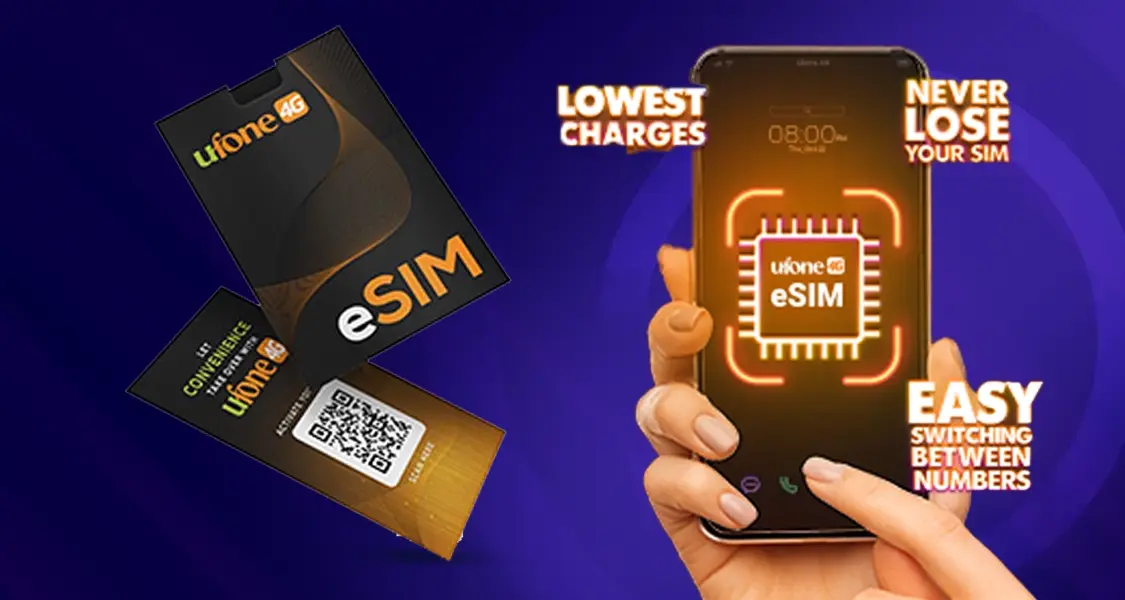Ufone E-SIM in Pakistan: Availability, Price & Packages (2026 Guide)
Tired of juggling tiny SIM cards? With Ufone’s eSIM, you can activate your number digitally—no plastic card needed. This 2026 guide explains everything you need: where to get Ufone eSIM, activation steps, price, compatible devices, package options, and how it all works with PTA registration in Pakistan.
What is Ufone eSIM? How Does It Work in Pakistan?
An eSIM, short for embedded SIM, is essentially a tiny, rewritable digital chip built directly into your compatible smartphone or other devices (like smartwatches). Instead of the old-school physical SIM card, you simply activate your mobile plan by scanning a QR code provided by Ufone.
For a detailed look at how eSIMs compare across all networks, check out our complete guide to eSIMs in Pakistan.
Why Choose Ufone eSIM? Key Benefits Explained
Here’s why eSIMs are becoming the new standard:
- Unmatched Convenience: Say goodbye to fumbling with tiny plastic cards, using paper clips to open SIM trays, or worrying about losing your SIM.
- Dual SIM Freedom: Many modern smartphones allow you to use both a traditional physical SIM and an eSIM simultaneously. This is fantastic if you manage two numbers (e.g., work and personal) on one device.
- Effortless Switching: Activating a new plan or changing networks (if you ever decide to) becomes incredibly simple, ideal for frequent travelers or those who manage multiple connections.
- Eco-Friendly: By reducing the need for physical plastic SIM cards, eSIMs contribute to a more sustainable environment.
- Future-Ready: As more and more device manufacturers integrate eSIM-only designs, getting on board now means you’re prepared for the connectivity of tomorrow.
How to Get and Activate Ufone eSIM: Step-by-Step Guide (2026)
Step-by-Step Guide:
- Visit a Ufone Service Center: Head to any Ufone Service Center, Franchise, or Self-Service Booth.
- Biometric Verification: Provide your CNIC for biometric verification.
- Receive eSIM QR Code: Post-verification, you’ll receive an eSIM jacket containing a unique QR code.
- Scan QR Code: Using your device, scan the QR code to activate the eSIM.
How to Activate Ufone eSIM on iPhone & Android Devices
- iPhone:
- Go to Settings > Cellular > Add Cellular Plan.
- Scan the provided QR code.
- Enter the default PIN: 0000
- Android:
- Navigate to Settings > SIM Card Manager > Add Mobile Plan.
- Scan the QR code.
- Enter the default PIN: 0000
Important Security Tip: Your eSIM QR code is unique and sensitive. For your own security, do not share it with anyone. If you happen to lose the printed QR code before scanning, contact Ufone customer service (333) or visit an Experience Center immediately to ensure it’s deactivated and to get a new one.
Visit our guide on How to Check Ufone Number. For more details on eSIM technology in Pakistan, check our full guide on eSIMs in Pakistan.
Ufone eSIM Price & Conversion Fee in Pakistan
As of 2026, the cost for obtaining a Ufone eSIM is:
- New eSIM or Conversion from Physical SIM: PKR 2,000
Prices may vary, always confirm with Ufone before your visit.
Ufone eSIM Packages & Bundles: Prepaid, Postpaid, & Offers
Here’s the best part: Once your Ufone eSIM is active, it works just like a regular physical SIM! This means you get access to all the existing Ufone prepaid and postpaid packages, bundles, and special offers that are available for physical SIM users. There are no separate or exclusive packages for eSIMs; your current tariff and services remain exactly the same.
You can easily explore and activate Ufone packages through:
- My Ufone App: The official My Ufone app (available on App Store and Google Play) is your go-to for Browse, subscribing to, and managing all your bundles.
- USSD Codes: Dialing specific short codes (like *3# or other package-specific codes) will give you quick access to various offers.
- Ufone Website: Visit the official Ufone website for detailed information on all available packages and their terms.
- Ufone Customer Service: You can always dial 333 (from your Ufone number) or 051 111 333 100 (from any other network) for assistance and information.
Ufone eSIM Compatible Devices (2025): iPhone, Samsung, Pixel & More
Not every smartphone supports eSIM technology. To use a Ufone eSIM, you must have a device that is eSIM-compatible. The good news is that the list of supported devices is constantly growing. Some of the widely supported models include:
iPhones: iPhone XS, iPhone XS Max, iPhone XR, iPhone 11 series, iPhone 12 series, iPhone 13 series, and all newer iPhone models.
Google Pixel Phones: Google Pixel 3, Pixel 3 XL, Pixel 4, Pixel 4a, Pixel 5, Pixel 6 Pro, and subsequent Pixel models.
Samsung Galaxy Devices: Many flagship and newer mid-range Samsung Galaxy phones, including the Galaxy S20 series and above, Note 20 series, and Galaxy Z Fold/Flip series.
Huawei: P40, P40 Pro, Mate 40 Pro.
Always a smart move: Before you head to a Ufone service center, double-check your specific device’s specifications or consult with a Ufone representative to confirm its eSIM compatibility.
Ufone eSIM PTA Registration & IMEI Whitelisting Guide
After activating your eSIM, it’s essential to ensure both IMEIs of your device are correctly registered with the PTA (Pakistan Telecommunication Authority) through the DIRBS (Device Identification, Registration, and Blocking System). This prevents any unexpected service interruptions.
- 1. Find Your Imeis: Dial* #06 # from your phone. You’ll typically see two IMEIs—one for the physical SIM slot (even if empty) and one for your eSIM.
- Send IMEIs to PTA: Send both IMEIs via SMS to 8484.
- Email for Whitelisting (Recommended): For extra security, send screenshots of both IMEI 1 and IMEI 2 in an email to typeapproval@pta.gov.pk for whitelisting.
- Pay Tax (if applicable): If your device was imported and requires PTA tax payment, please ensure it’s paid promptly to avoid blocking your device.
If you’re using an iPhone, read our iPhone 15 PTA tax guide or Google Pixel PTA taxes explained.
Why Switch to Ufone eSIM? Smarter, Simpler, Secure Connectivity
Ufone’s offering of eSIM technology marks a significant step forward in Pakistan’s telecommunications landscape. This digital evolution provides unparalleled convenience, flexibility, and a streamlined experience for mobile users.
By understanding the straightforward activation process, compatible devices, and the smooth integration with all existing packages, you can effortlessly transition to a Ufone eSIM. It invests in a more secure, convenient, and future-ready mobile experience. Experience the ease and efficiency that Ufone’s eSIM brings, ensuring you stay connected with utmost convenience in our increasingly digital world.
Ready to go digital? Visit your nearest Ufone Service Center today or explore the official Ufone eSIM page for more details.
Frequently Asked Questions (FAQs)
Q1: Can I convert my existing Ufone SIM to an eSIM?
Yes, visit a Ufone Service Center or Franchise with your CNIC for biometric verification to convert your physical SIM to an eSIM.
Q2: Is biometric verification required for eSIM activation?
Yes, biometric verification is mandatory before eSIM activation.
Q3: Can I use Ufone eSIM while roaming internationally?
Yes, Ufone eSIM supports international roaming in selected countries.
Q4: What if I delete my eSIM profile or lose my device?
You can re-scan the original QR code if available. If not, visit a Ufone Service Center to obtain a new QR code.
Q5: Can I switch back to a physical SIM after using eSIM?
Yes, you can switch back to a physical SIM by visiting a Ufone Service Center.