OnePlus 11 & OnePlus 11R PTA Tax in Pakistan
The OnePlus 11 and OnePlus 11R are popular smartphones in Pakistan because they have great flagship features, excellent performance and strong photography capabilities.
If you buy a OnePlus 11 series phone or bring one to Pakistan from abroad, you must pay the PTA tax. This tax is necessary for smooth and uninterrupted use.
In this post, we will discuss the PTA tax details, factors affecting the tax amount, how to verify PTA status, and where to pay the PTA tax.
Note: The PTA tax depends on the device’s model, features, dollar exchange rate, and whether you register it using your CNIC or passport. Visit the PTA’s official website for accurate and up-to-date information.
| Model | PTA Tax on Passport (PKR) | PTA Tax on CNIC (PKR) |
|---|---|---|
| OnePlus 11 PTA Tax | 58,000 | 76,480 |
| OnePlus 11R PTA Tax | 48,000 | 61,600 |
PTA Tax Deadlines
Overseas Pakistanis and foreign nationals visiting Pakistan must register their OnePlus 11 series devices within 120 days of arrival. Unregistered phones will cause the SIM to cease to function only on that specific device, though tax/duty exemptions apply once compliant. Register promptly to avoid service disruptions.
How to Verify PTA Status
Before purchasing a OnePlus 11 or OnePlus 11R, verifying the PTA approval status is important. Here’s how you can do it:
- Via SMS:
- Go to messages and create a new message. Send your 15-digit IMEI number to 8484.
- You will receive a confirmation SMS about the device’s PTA approval status.
- Via DIRBS Portal (Website):
- Visit the DIRBS PTA website.
- Enter your IMEI number to check the status.
- Using Mobile Apps:
- Download the PTA DIRBS app from the Google Play Store or Apple App Store.
- Input your IMEI number for instant verification.
ALSO READ
Where to Pay PTA Tax
To legally use your OnePlus 11 or 11R in Pakistan, you need to pay the PTA tax. The payment process is quite simple:
- Generate a PTA Challan:
- Visit the PTA DIRBS Portal.
- Enter the required details and generate a challan form.
- Payment through the National Bank of Pakistan (NBP):
- Deposit the PTA tax amount in the Pakistan Telecommunication Authority Fund account at any National Bank of Pakistan branch.
- Online Payment:
- PTA also allows online payments via selected banking apps integrated with their system.
Related Articles:
✅ Get up-to-date information on the newest PTA tax rates, smartphone releases, and valuable tech insights!
📌 Bookmark the TechBazaar Blog for your go-to source of timely updates and special deals!