How to Check Zong Number in Pakistan – Verified Methods
If you’ve recently bought a new Zong SIM and can’t remember the number, don’t worry. We have listed multiple verified methods to check Zong SIM number.
Method 1. Zong Number Check Code 2025
The fastest and easiest way to find Zong number is by dialing a USSD code. This method doesn’t need internet access and works on all phones.
- Open your phone’s dialer.
- Dial *3100*3*0*0*9*2*4# from your Zong SIM. (100% Working)
- Your number will appear on your phone’s screen instantly.
| Code | Charges |
|---|---|
| *3100*3*0*0*9*2*4# | Free |
Note: The Network may change Zong SIM number check code over time. To check the latest method, you can visit the official Zong website or call helpline 310.
Related Articles:
Method 2. Check Zong Number via SMS
You can check your number by sending an SMS:
- Type MNP in a new message.
- Send it to 667.
- You’ll receive an SMS with your number details (SMS charges may apply).
Method 3. Check Zong Number by Calling Helpline
Another reliable method is to contact customer support:
- Dial 310 from your Zong SIM. (Call charges may apply)
- An operator may request verification data
- Provide verification details like your name and CNIC, and they’ll share your number.
These easy methods ensure you can check your Zong number anytime, hassle-free!
Stay updated with the latest tech news and reviews on the TechBazaar Blog. Shop smart at TechBazaar.pk for all your tech needs!





thanks it’s working