Cpid Approved Mobile Phones: Explained
A mobile phone’s IMEI (International Mobile Equipment Identity) number is its unique identity. Your phone’s IMEI number is crucial for it to work properly. But what if your phone’s IMEI is not registered or has been blocked? Or your country has restrictions for unregistered IMEI. That’s where the Cpid Approved method of IMEI repair, change and fix comes in.
In Pakistan, the Pakistan Telecommunication Authority (PTA) has strict rules about mobile phone IMEIs. If your phone’s IMEI isn’t registered with PTA, you might face problems like not being able to use your SIM card or even having your phone blocked completely. This can be a real headache, especially if you’ve bought your phone from abroad or if there’s been some issue with its registration.
Cpid Approved can fix your IMEI problems. It’s a safe and reliable way to repair or change your IMEI. With Cpid Approved, you can say goodbye to IMEI worries and enjoy using your phone without any restrictions.
What is Cpid Approved?
Think of Cpid (Client Process ID) as a special method that unlocks your phone’s IMEI directly on the original firmware without having to root the device. Furthermore, it allows your device to work on another network operator without restriction.
Now, you might be wondering how Cpid is different from those old-school IMEI repair methods. Well, traditional methods often involve tinkering with the phone’s hardware or software directly, which can be risky and might even damage your phone. Cpid, on the other hand, is like a high-tech solution. It requires authentication from the official servers of your phone’s brand. This means the IMEI change is done in a controlled and secure way, following all the rules set by the phone company.
Why Choose Cpid Approved?
Let’s dive into the key advantages of choosing Cpid approved mobile phones:
- Ensures Phone Functionality: Cpid Approved is like a repair, change or fix for your phone’s IMEI, making sure it runs smoothly and all its features work as they should.
- Removes SIM Lock: Cpid approved removes the SIM lock and allows your Samsung device to work on another network operator without any restrictions.
- Resolves ‘Cert Fail’ and Security Damage: Cpid Approved clears those obstacles, fixing any issues that might be preventing your phone from working properly.
- Bypasses Restrictions on Unregistered IMEIs: In some countries, using a phone with an unregistered IMEI is illegal and can get you in trouble. Cpid Approved frees you from this problem.
- Provides Location-Based Freedom: Some phones are restricted to specific regions, Cpid Approved, allows you to use your phone anywhere in the world.
Step-by-Step Guide to Cpid Approval
Let’s understand the process of Cpid approval step-by-step by taking a case study of Samsung Galaxy Z Flip 6.
Things you need to check before fixing your (Samsung Galaxy Z Flip6):
- Your phone must be running the original software from Samsung.
- You shouldn’t have changed the phone’s software in any way (no custom ROMs or rooting).
- There shouldn’t be any problems with the phone’s signal or network hardware.
- Check the phone’s status by dialing *#0011# – it should say “MIPI device status” is not “fail” and “Knox warranty” is 0x0.
- The phone’s bootloader (a piece of software that starts the phone) shouldn’t be unlocked.
Get your (Samsung Galaxy Z Flip 6) ready for the repair:
- Turn on “USB debugging” in Settings > Developer options.
- Dial *#0808# and choose MTP + ADB.
- Set the screensaver to turn on after 10 minutes in Settings > Display.
- Take out the SIM card.
- Use the original Samsung USB cable to connect your phone to the computer.
- Make sure your phone’s battery is at least 50% charged.
- Turn off Wi-Fi and make sure there are no updates waiting to be installed.
- Remove any screen lock or password.
- Double-check that the lock screen is set to “None” and doesn’t show face lock or scan.
How to fix the IMEI and Cpid (Samsung Galaxy Z Flip 6):
You’ll need a special tool called a “Cpid fixer” or “Cpid TOOL” to change the IMEI number (a unique identifier for your phone).
Steps:
- Download and install the IMEI fixer tool on your computer.
- Connect your phone to your computer with a USB cable.
- Open the tool and choose your phone from the list.
- Type in the new IMEI number you want to use.
- Click “Repair IMEI” and wait a few minutes.
- When it’s done, unplug your phone and restart it.
Conclusion: Understanding CPID-Approved Mobile Phones in Pakistan
Cpid Approved offers a safe, reliable, and hassle-free solution to IMEI-related issues, allowing you seamless mobile usage.
From fixing ‘Cert Fail’ errors to bypassing unregistered IMEI limitations, Cpid Approved is a perfect alternative to PTA approval. Furthermore, it costs less than PTA approval which is another plus for many mobile users.For other approval methods, read about Patch approved mobile phones in Pakistan to understand the differences.
Curious about the different types of mobile approvals? After learning about CPID approved phones, dive into our guide on Patch Approved and Official PTA Approved Mobile Phones in Pakistan. Additionally, stay updated with the latest Top Smartphones Under 100k in Pakistan for the best deals.
We’d love to hear your feedback! Was this post helpful? What else would you like to know about Cpid Approved phones? Please share your thoughts in the comments below.
Frequently Asked Questions
We understand you might have some questions about Cpid Approved. Here are answers to some common concerns:
What is Cpid full form?
The full form of Cpid is Client Process ID. In a client-server architecture, each client connected to the server is assigned a unique identifier. This identifier is often called the Client Process ID or Cpid. It allows the server to keep track of different clients, manage their requests, and send responses to the correct client.
Is it safe to use Cpid Approved?
Absolutely! Cpid involves authentication from your phone’s brand server, ensuring a secure and reliable IMEI repair process.
Will Cpid Approved work on all phone models?
While Cpid is compatible with most major brands, it’s best to check with your service provider to confirm compatibility with your specific phone model.
How long does the Cpid approval process take?
The process typically takes a few business days, but it can vary depending on your service provider and the specific circumstances.
What if my phone is not PTA approved after using Cpid?
In rare cases, there might be unforeseen issues. If this happens, contact your service provider immediately. They should be able to help you solve the problem.





“Type in the new IMEI number you want to use”. Is statement k according many jo new IMEI number likhna hy wo ma kahan sy laon ga kisi or mobile phone ka IMEI likhna ho ga jo already PTA approved ho .??? Ya kis tarah new IMEI la sakta hun main. Kindly clear this query.
Where can i get cpi tool or cpid fixer
Bro from where can i get s22ultra cpid approved. Kindly let me know too. 03321137140
You may get IMEI from approved Mobile of any One in GSM phone
Bro I get s21 cpid approved. Kindly let me know too. 03105844479
samsung a23 mobile ha please us k bary ma bata dy many cpid karwana ha please fast q k main indrive py gari chalata hn or mobile block ho gaya ha 60 day ka time pura ho gaya ha