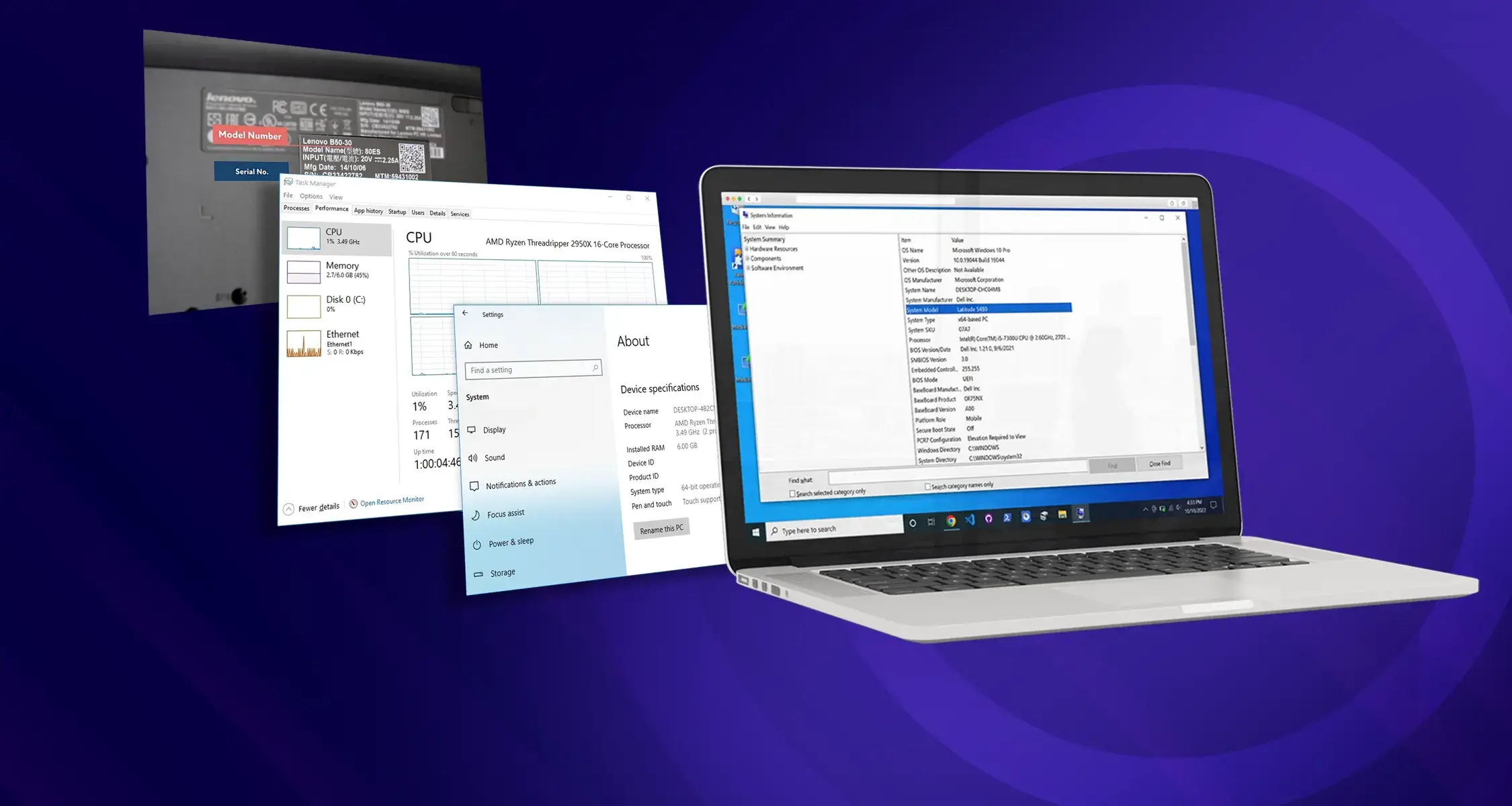How to Check the Model of Laptop
Knowing your laptop’s exact model is essential for everything from troubleshooting to buying accessories. Luckily, it’s a quick and easy process.
Here are the simplest methods:
1. Check the Physical Label:
Most laptops have a sticker or engraving on the bottom or underside of the chassis. Look for labels like “Model,” “Model No.,” or similar. This is often the most straightforward way to find the information.
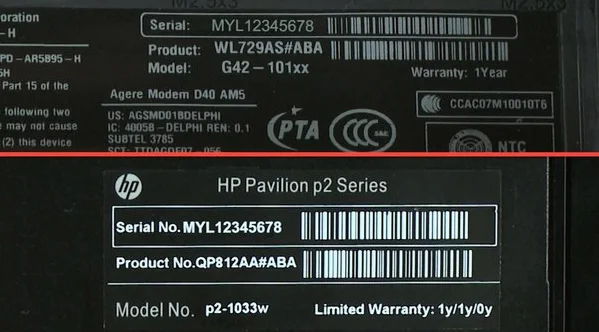
2. Use System Information (Windows):
Press the Windows key + R
Type “msinfo32” and hit Enter
In the System Information window, look for “System Model” or “System SKU”
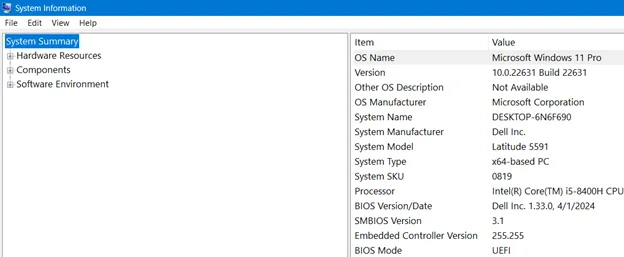
3. Check About This Mac (macOS):
- Click the Apple icon in the top-left corner.
- Select “About This Mac.”
- The model information will be displayed prominently.
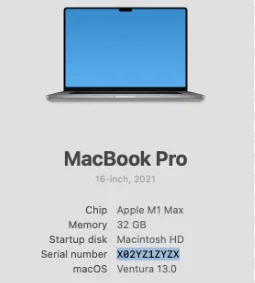
4. Command Prompt (Windows):
- Type “cmd” in the Windows search bar and hit Enter
- In the command prompt, type “wmic csproduct get name” and hit Enter
- The model name will appear.
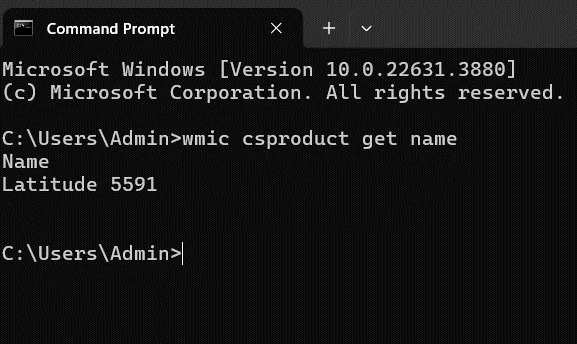
Why Do I Need to Know My Laptop Model?
- Software Updates: Manufacturers often release model-specific updates to optimize performance and fix bugs.
- Drivers: The correct drivers for your hardware (graphics, Wi-Fi, etc.) are usually tied to your model.
- Troubleshooting: Knowing the model helps you search for solutions online or get support from the manufacturer.
- Accessories: Finding the right cases, chargers, and other accessories often depends on your laptop model.
After finding your laptop model, you might want to explore how to Check Your Laptop’s Battery Health and learn about the Top Features to Consider When Shopping for a Gaming Laptop in Pakistan. Keep your device running smoothly with TechBazaar’s helpful guides.
Frequently Asked Questions
Q: What if I can’t find a label on my laptop?
Try the software methods listed above. You can also check your original purchase documentation or the manufacturer’s website if you know the brand.
Q: Is the model number the same as the serial number?
No. The model number identifies the type of laptop you have, while the serial number is unique to your individual device.
Q: Does knowing the model help if I’m selling my laptop?
Yes. Listing the correct model helps potential buyers understand exactly what they’re getting.